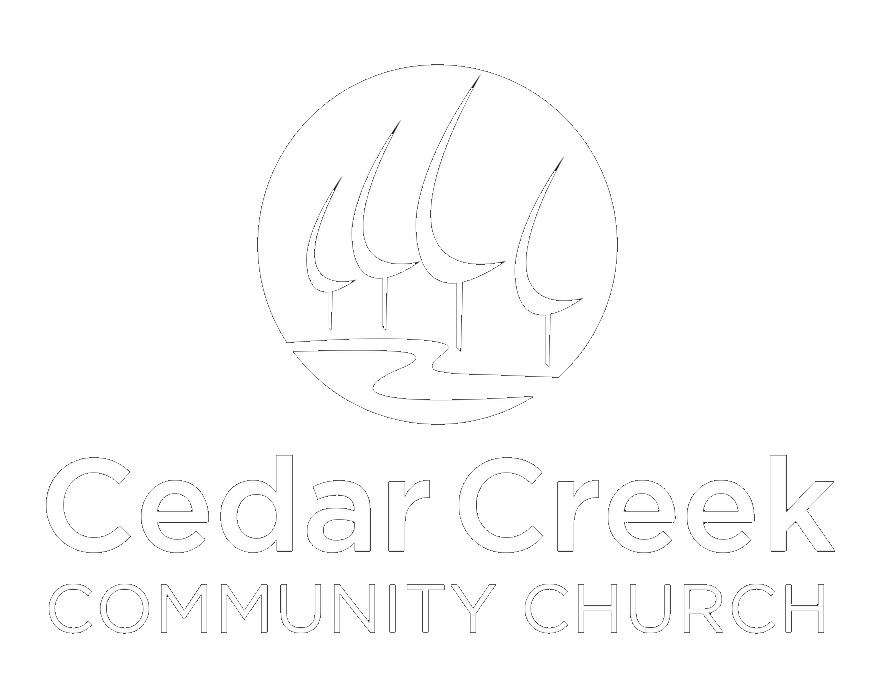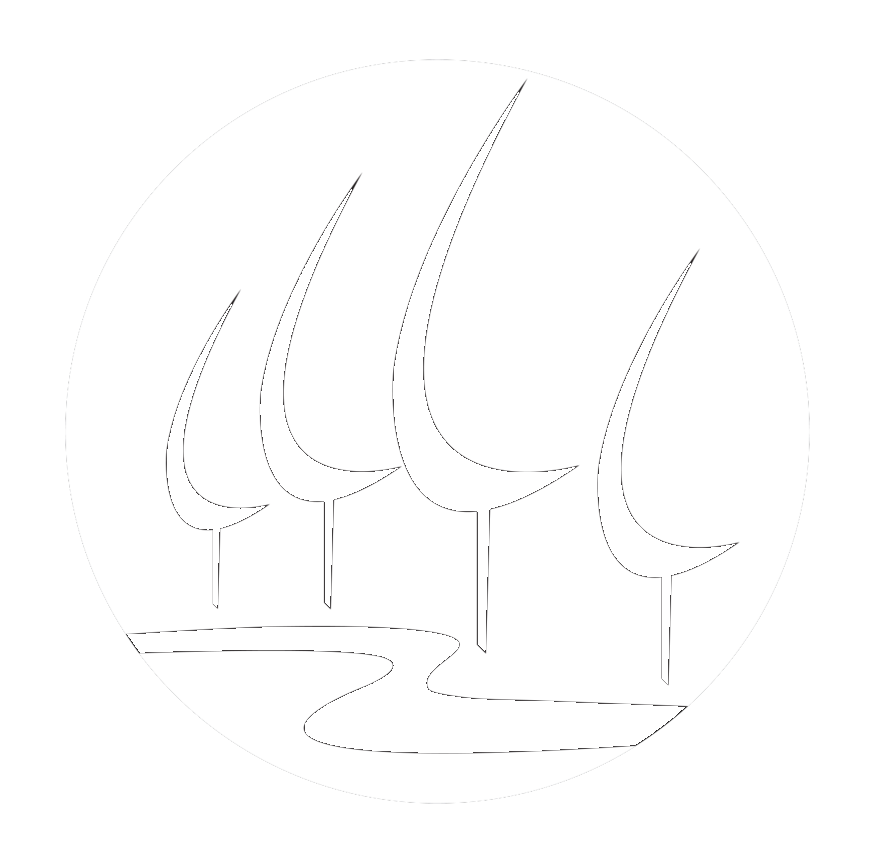ONLINE BANKING
You must have an envelope number in order to give using this method. Use the button below to receive one:
Use the following steps to give using online banking:
Login to your online banking account.
Select payment services.
Add the payee “Cedar Creek Community Church”
Your Account Number will be your Cedar Creek giving envelope number written as 4 digits. You also need to select the fund to which you wish to donate:
GEN - General Fund; CAS - Care & Share; MOR - Mortgage; COL - Coldwater; CAR - Chronic Care; SPC - Special Offering
(If your envelope number is 999 and you wish to donate to the General Fund, your account number will be 0999GEN)
You can setup a payment frequency of your choice. If you need to change the amount or frequency, you may edit the details at any time. You can also setup multiple payments automatically using different accounts. (e.g. $50 monthly to the General Fund and $10 to the Care & Share fund)
*If you would like to set up a pre-authorized payment, please bring a void check to the church office*